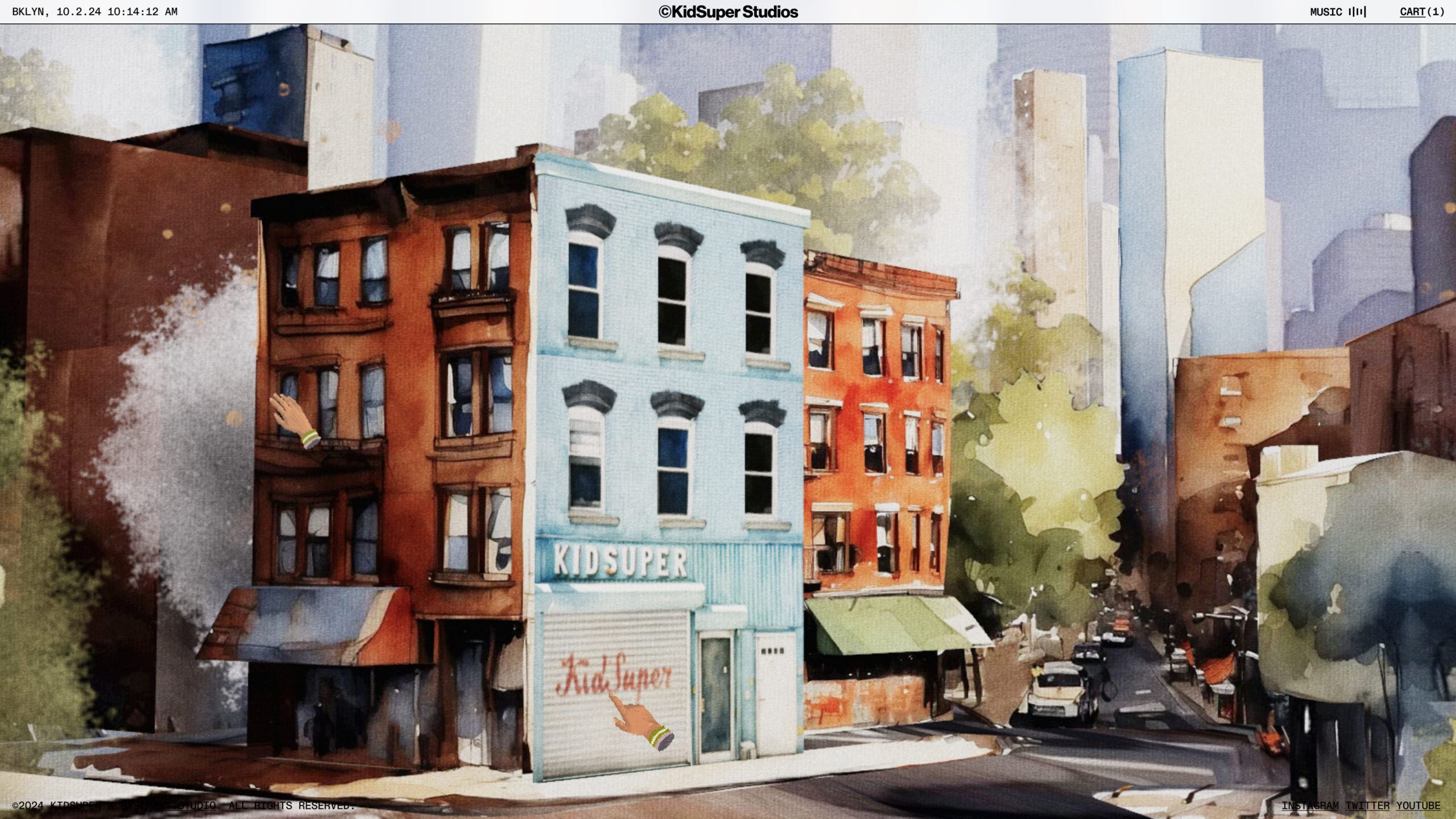The pace of the Internet today is nothing like we’ve seen before. We’re hurtling through innovations, driven by the explosion of artificial intelligence (AI). It’s ushering in an era for the digital industry to expand creativity and imagination beyond what we’ve known. To explore this new tech and its power, we released the 2024 Webby Awards Trend Report: The Race to Outpace, in partnership with YouGov and Canva. Download it now!
In partnership with YouGov, we conducted a survey of 2,000 consumers across the U.S. We found that its power in visual design is undeniable. Today, the pressure is on makers to create quality work that uniquely engages digital audiences. The work needs to be inventive, dynamic and multiplatform. With 18% of creatives citing the enhancement of their work as their main motivation to use AI, its power to boost creativity is evident. It has the potential to help teams exceed the caliber expected in today’s digital industry. To further explore the influence of AI on digital arts, we spoke with Jonathan Harley, Head of Global Strategic Partnerships at Canva.
Download the report to dive into the breakneck speed of AI innovations and discover tons of recommended AI tools that can elevate your workflow today.
What was the initial impetus to building AI into Canva’s already existing suite of tools?
We believe AI offers a huge opportunity to accelerate our mission to empower the world to design, by making design faster, easier and more affordable than ever before. By incorporating AI into our platform, we can offer features like object removal, background removal, and resizing options that can save our users a lot of time and effort. Canva templates have always helped Canva users avoid the dreaded blank page – AI can supercharge that by generating a first draft design in just a few clicks.
Over the last 10 years, Canva has brought a level of ease and simplicity to the design process that hadn’t been seen before. As with design before Canva, the current market for AI tools is fragmented and complex. We see an opportunity to consolidate all of the best AI capabilities one could need for design and visual communications into a single tool, with the simplicity and ease that people expect from Canva.
You released Magic Studio, a suite of about nine different tools. Which parts of a workflow do these tools touch, and improve?
Magic Studio actually includes dozens of Canva’s own AI tools, plus over 20 AI apps from partners in our Apps Marketplace. These tools are now embedded across every part of the Canva experience, from starting a new idea, to editing, to adding unique elements or animation to give a design finishing touches. You could enter a prompt and generate a fully designed Presentation in Magic Design, and customize from there, or if you’re looking for the perfect image to go with your slide, you can generate one with Magic Media. All of this is accessible within one platform and one subscription, streamlining and speeding up the creation process overall.
What are applications of AI you hadn’t anticipated customers would want when building Magic Studio, but that have now become necessary?
Everything Canva’s launched has been introduced to solve a real user need. But it’s been especially interesting to see the solutions that have come forth via our developer community that we haven’t introduced natively in Canva yet. For example, AI-generated voiceovers and avatars offer a valuable solution for teams who need to share information async across time zones. Apps like HeyGen and D-ID make it easy to create a virtual proxy for presenting.
In 2023, we’ve heard about very flashy applications of AI, rather than more practical applications that can help solve real problems. How does Canva’s Magic Studio prioritize making the more routine part of the creative process easier?
Our AI-powered tools are designed to automate tasks that would otherwise take a lot of time and effort, freeing up our users to focus on the more creative work. AI isn’t new to Canva, and we’ve always prioritized solving for these kinds of challenges—Canva acquired Kaleido in 2021, bringing their AI-powered Background Remover to Canva. That tool has now been used billions of times, showing the appetite for simple solutions that eliminate menial tasks – like scrubbing pixels to remove a background from photos or videos. A more recent example of this philosophy is Magic Switch, which can instantly convert a presentation into a summary doc, email or translate it.
In your opinion, what is the most meaningful way that teams and independent creators can leverage AI-powered tools for their own work?
AI is an incredibly valuable creative partner, especially when it comes to brainstorming ideas, trying different copy variations or seeking inspiration. An individual user can leverage AI as they’re putting together an ideas or a first draft, and then work to collaborate and shape it into the final product as a team.
How has the introduction of AI permanently changed how companies and individuals are working?
Visual communication has become the status quo at work and AI will only accelerate that, by making it easy for every individual to visually express their ideas, even if they aren’t a designer. And, across disciplines, AI is already minimizing time-consuming tasks, freeing humans up for deeper thinking and time to create the best outputs possible.
What advice would you give to teams that are looking to further leverage artificial intelligence and machine learning tools in the future?
Teams can set themselves up for success by starting small and focus on the areas where AI can have the most impact, rather than looking to rethink every workflow and process all at once. By gradually implementing AI-powered tools into specific tasks, teams can ensure that they are making the most of this technology while building confidence and monitoring what’s working best for them.
Where do you see Magic Studio evolving in the future, as the technology continues to iterate, and potential use cases grow?
We can see potential for countless ways AI could accelerate the design process and unlock creativity for our users, especially in the workplace. We’ll be continuing to focus on making Magic Studio as interoperable as possible, so users can easily move between designs and doc types, continuing to level up what our existing tools can do and ensuring they meet the needs of teams in all different industries and role types.
Download the 2024 Webby Trend Report for a deeper breakdown of how you can wield AI and to explore our curated list of recommended AI tools that you can elevate your work with today!